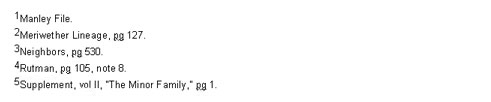
This page revised 3 Oct 2003
Version note: Applies to TMG 8 & 9
TMG provides a very powerful and flexible system for recording and citing sources. I've been playing with a method of using that system to produce source notes in a very different format than the default method. I'm not sure this alternative is any better than the default system, but I've decided to describe it because at least it demonstrates the flexibility of TMG's source system. And perhaps someone will find it more to their liking than the default method. I would note, however, that implementing this idea requires use of TMG features beyond the "beginner" level, and this article does not provide detailed instructions.
TMG's default source system is designed to produce footnotes or endnotes in the formal style favored by professionals and academics. This is the style suggested by the two style guides used as basis for TMG's default source templates. With that system, the first time a source is cited in a report, the footnote carries the full description of the source. If the source is cited again in that report, a short footnote format is used, which is intended to describe the source in only enough detail for the reader to recognize it as the one cited previously.
My idea for an alternative is based on the style of citations I've seen in some older genealogy books. The source references (usually embedded in the text rather than in footnotes) use a one or two word "code" for each source rather than the more formal form used in TMG's default source notes. There is a "Table of Sources," usually in the back, that lists the codes in alphabetical order, with a full description of each source.
I see two potential advantages to this system. First, the individual source notes are generally shorter, taking up less space in the report. Secondly, when using conventional source notes, when you have a long report with lots of notes, it can be difficult to find the "full" footnote for a particular source that you notice late in the report in the "short" format.
I'm sure there are lots of advantages to the default system as well, including the fact that it's commonly accepted, and that it may work better with display on web pages, such as those created by John Cardinal's great Second Site program. Also, if you are fond of using "Split CDs" in your Source Definitions, you will find they don't work that well with the alternate system.
The key to making this work is using custom formatted Output Templates for each Source Type, as described more fully below. You use the same format for both the Full and Short Footnote template. All they show are the "code" for the source and an optional Citation Detail. The Bibliography Template is used to produce the "Table of Sources." It is altered to include the "code" and desired formatting, in addition to the elements used to describe the source. In my examples, I've used the normal "full footnote" format rather than the bibliography style, but either could be used.
Here is a sample of what the source notes might look like under the alternate method, and for comparison, the same notes using TMG's normal full and short footnote method:
Alternate Method:
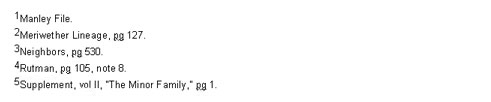
Normal "Full" footnote (used for first citation to the source):
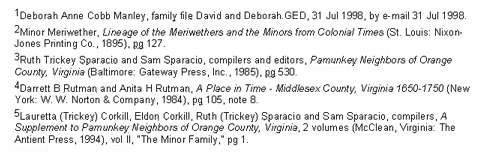
Normal "Short" footnote (used for subsequent citations):
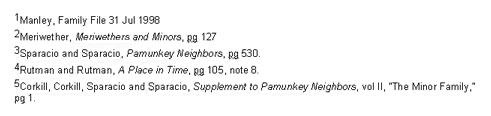
Using the alternate method, you have a "Table of Sources" that tells the reader what source each "code" refers to. You would create the table using TMG's Bibliography feature, specifying in the Report Definition that a Bibliography should be included in for the report. Here is an example of what such a table might look like:
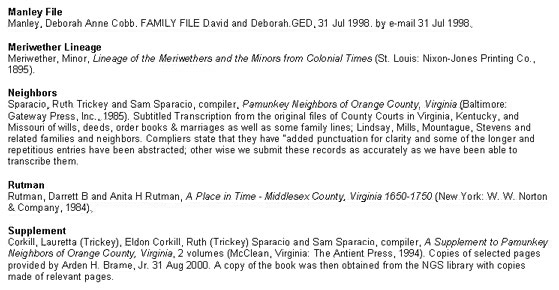
This layout of the table can be produced directly from TMG by adding codes to the Bibliography output templates. It might be desirable to have the source descriptions indented, but I can't figure out a way to do that without editing the report in a word processors. However, doing that would not be difficult, especially if one embedded special characters in the output template and created a macro in the word processor to edit based on them.
As noted above, the alternate system is implemented by creating modified Output Templates for each Source or Source Type. As an example, let's look at the normal Full Footnote template for Book (Authored):
[AUTHOR], [ITAL:][TITLE][:ITAL] ([PUBLISHER ADDRESS]: [PUBLISHER], [PUBLISH DATE])<, [CD]>
To use the alternate method, both the Full and Short templates would be changed to something like:
[CODE]<, [CD]>
Then the Bibliography template would be changed to something like:
[BOLD:][CODE][:BOLD][:CR:][AUTHOR], [ITAL:][TITLE][:ITAL] ([PUBLISHER ADDRESS]: [PUBLISHER], [PUBLISH DATE])
I've used a custom Source Element, [CODE], for the code name for each Source. I'd probably put that in the Short Title group, since that element would not be required using this method. The Bibliography template has some formatting codes added to create the table layout illustrated above. Not doubt other layouts could be devised.
I don't know if this method is actually "better" than the standard approach. I suppose that's a matter of personal taste. I do know that I have way too many sources already defined in my Project to try this beyond a small test. But I'd love to hear any comments, pro or con, from readers.
| ReigelRidge Home | Terry's Tips Home | Contact Terry |
Copyright 2000- by Terry Reigel