This page created 28 Dec 2007
Version note: Applies to TMG 8 & 9
The Sentence Preview feature allows users a quick way to see how the data they have entered in a tag will appear in Narrative reports. This is especially useful for users who are modifying the Sentence Structure of a Tag and are unsure of the result of their modifications.
The Sentences Preview for Principals appears in the lower part of the Sentences screen, which opens when you click the Sentences button on the Tag Entry screen:
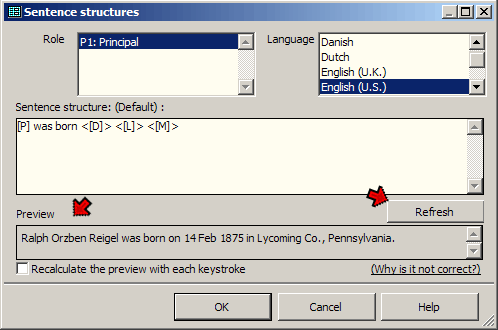
The preview is constructed when you open the screen. By default, it does not change as you edit the Sentence, so you click the Refresh button when you are ready to see the results of your work.
The Preview displayed is an approximation of the actual results you will see when you create narrative reports, because there are several report options and other factors that can change the way the text from a Tag is rendered in the report. The Preview uses the default settings for those options, which may differ from those you select.
The Preview for Witnesses appears on the Add/Edit Witness screen, which is the screen you use to add or edit a Witness in a Tag:
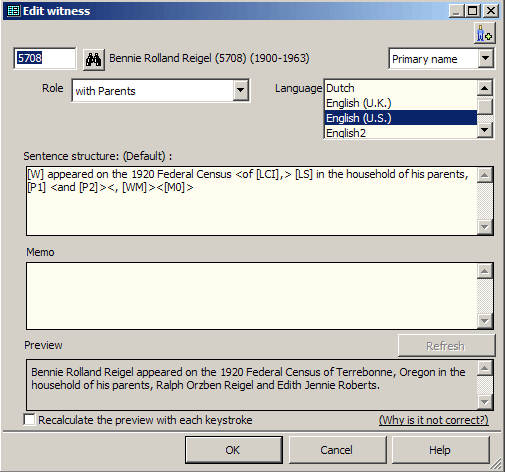
It works the same as that for Principals, except that since the Witness Memo is on the same screen, changes in that field also will impact the Preview.
The preview reports, which can be easily accessed from the Reports toolbar, continue to provide the most comprehensive view of how the tag's output will appear. That is because it displays the tag output in the context of the surrounding output from other tags. Further, you can modify the settings of the report, or even create your own, so that it uses the exact settings you prefer.
It is not possible to create a Sentence Preview directly for changes made to Sentences for Tag Types because a Preview can only be constructed with fields that contain actual data. To test your work with Tag Type Sentences, open a Tag of that Type and use the Preview there.
| ReigelRidge Home | Terry's Tips Home | Contact Terry |
Copyright 2000- by Terry Reigel